
The Tortoise My wife bought this Dell Dimension 3000 in 2005. From day one, I hated it. It was SLOOOOOW. And the reason for that is because in order to reduce cost further, the “nice” folks at Dell decided to use a Celeron 2.40 GHz processor. Anybody that knows anything about computers will avoid the Celeron like plague. Anyway, after struggling for a few years, I eventually replaced it with a faster pc using one of the socket 775 motherboards that I had. The Dell was banished into oblivion since. Disassembly Almost two decades later, I decided to take another look at this motherboard. Just to detach the motherboard is already an issue. Normally, removing the six screws on the motherboard will detach it from the case but not with this Dell. After a few minutes, I managed to lift the heatsink and found the cause. Hidden underneath are four more screws. I unscrewed them and the motherboard finally came off. The Dell Dimension 3000 motherboard With the motherboard on my bench, it’s time to see what it is all about. This is a cheapo, integrated motherboard. Budget, low end stuff. You will use this kind of motherboard when you want to save cost. For companies like Dell where volume is important, every penny saved will increase the sales. With an integrated motherboard, the cost reduction is substantial because there’s no necessity to install a graphics card. It is already built into the motherboard. The board doesn’t even have a PCI-Express slot. Sounds awfully familiar right? If you think the DG31GL motherboard in my previous post is similar, you’re spot on. That’s because this motherboard is the grand daddy, literally. Intel 865G Chipset This Dell motherboard is based on the Intel 865G chipset. It was released in 2002, the age of the Pentium 4. In the computer world, that’s ancient. But can it be used today? Let’s see. First thing I did was to replace the Celeron with a faster 2.80GHz Pentium 4. This is a single core, single thread processor. That’s all we had in those days. None of the multi-core ones that we take for granted nowadays. Beware that this motherboard is a socket 478 which means that your Pentium 4 must be a 478 type. They are getting scarce nowadays but it just so happens that I have two in my collection. The next obstacle I faced is the memory. This board has 2 slots that accept only DDR 184 pin memory sticks. Even for me that’s old. Most of my rams are DDR2. I went through them and was lucky to find two sticks of 512MB PC2700 (333MHz). Slotted them in, powered up the motherboard and what do you know, it booted straight up to POST. That confirms the motherboard is working, along with the Pentium 4 and the rams. I then shut off the power and connected a IDE hard drive. Power up the board again, and after a few seconds, Bodhi Linux came on. To my surprise, the screen resolution is 1920×1080. This is coming from the integrated graphics built into the motherboard.
Test Driving with Bodhi Linux There’s no point testing this motherboard with Windows XP. This OS is no longer supported by Microsoft. Worse than that, all the internet browsers have stopped supporting XP. My best option is to use one of the light weight Linux distributions. Bodhi Linux is my first choice. Having revived my useless HP15 laptop with it, I’m confident it will work with this outdated motherboard. Since the internet is the most demanding on computer resources, I went on ebay and searched for motherboards, processors, graphic cards etc. The system didn’t crash. Display refresh is about 1 sec, which is about as long as I can wait. Anything more than that, I will not tolerate. The system continued to function flawlessly even with multiple sites opened.
The reason why Bodhi Linux ran so well with only 1GB of memory is because of the Swap. When it’s working, it’s completely seamless. The computer doesn’t stall or worse, crash like in Windows. From the Resources above, you can see 759MB of physical memory is already consumed. To support the memory, the swap file is 573 MB. This is the beauty of Bodhi Linux. It is developed for computers just like this Dell. Outdated processors and low on memory. I am actually writing this post with this upgraded Dell motherboard. Whether I use a new computer or this dinosaur, it takes WordPress the same amount of time to Update my post and for it to then Refresh the page. We are comparing hardware that are almost 20 years apart and there’s no difference in WordPress, LibreOffice, Dreamweaver etc. Coming back to the question again, is this Dell Dimension 3000 motherboard still relevant today? Yes, without doubt. Use the fastest Pentium 4 that you can find and It’ll do 95% of your work. The balanced 5% is reserved for gamers. For them, nothing is ever enough. Things you should know You will be faced with one of these scenarios. Either you have the complete Dell Dimension 3000 computer or just the motherboard. If it’s the former, your life will be easier. Simply replace the cpu with a Pentium 4, add more rams, install Bodhi Linux and you’re good to go. However, if you have only the motherboard, then it’s a bit more tricky. After you get hold of a socket 478 cpu cooler, you’ll find that you can’t plug it into this Dell board because it doesn’t use the industry’s standard 3 pin connector. No kidding. Devious devils, aren’t they. No cooling fan means computer can’t work. The easiest way to circumvent this obstacle is to get hold of some 2.54 pitch pcb headers (shown below right), snap off 3 pins and solder them to the cpu fan2 located to the right of the cooler. You can see where it is by the white, red and black wires. Plug in the fan connector and it’ll work. That’s all there is to it.
Electronic Waste Just imagine the thousands of “old” motherboards like this Dell that’s languishing in homes or offices. The numbers are staggering. Some, if not most, are in perfect health. All it takes is a bit of commitment to put them back to use. In doing so, you’ll be helping to reduce electronic waste. |
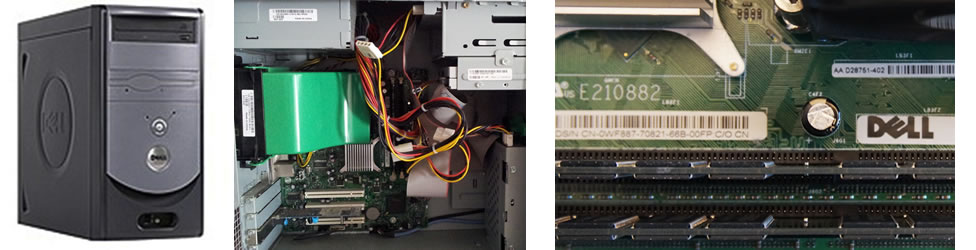
December 14, 2019Computers


